- February 04, 2026, 10:11:09 PM
- Welcome, Guest
News:
Jay & Trevor YOU WILL BE MISSED, RIP 
- :::RHMT::: Real Home Made Turbo >
- Forum >
- General Category >
- General Discussion (Moderators: jagojon3, 92CXyD, Jeff Frank) >
- Computer help, creating a backup image?
Pages: [1] Go Down
 Author
Topic: Computer help, creating a backup image? (Read 6207 times)
Author
Topic: Computer help, creating a backup image? (Read 6207 times)
Pages: [1] Go Up
- :::RHMT::: Real Home Made Turbo >
- Forum >
- General Category >
- General Discussion (Moderators: jagojon3, 92CXyD, Jeff Frank) >
- Computer help, creating a backup image?

