- February 20, 2026, 11:33:47 PM
- Welcome, Guest
News:
BDVT's BroDozzer gets compound twin turbos!... (link)
- :::RHMT::: Real Home Made Turbo >
- Forum >
- General Category >
- Engine Management (Moderators: turbo4life, Joseph Davis) >
- how to log a obd1 bmw with a plx?
 Author
Topic: how to log a obd1 bmw with a plx? (Read 17148 times)
Author
Topic: how to log a obd1 bmw with a plx? (Read 17148 times)
- :::RHMT::: Real Home Made Turbo >
- Forum >
- General Category >
- Engine Management (Moderators: turbo4life, Joseph Davis) >
- how to log a obd1 bmw with a plx?

