Ok since this thread is up.
I let some jackass touch my laptop, he said he was looking at my lappy's memory.
Said he could get me computer's memory to 4gigs, I have 3gigs.
So he pulled both of the sticks out and sees that they are ddr2 sticks for laptops.
And the Toshiba he had with him had ddr3 so he could not switch it out.
Puts my laptop back together and I got a blank screen, but I get all the usual lights and sounds when logging in.
I have a CRT monitor hooked up and now I can get onto my computer and type on this.
I went to graphics properties and and I have the laptop as primary and the monitor as secondary.
Now i can see on my computer but it is like the Fn > key for increasing or decreasing bright of the laptop screen does not work.
Fn works b/c I can use it turn the vol. up or down.
BTW the laptop is an emachine and has win 7 premium on it.
I need this damn thing fixed, this computer I live on 12 to 24hrs a day.
ANd it is my tuning laptop.

I know it is got to be something stupid.
 Author
Topic: computer problem (Read 9245 times)
Author
Topic: computer problem (Read 9245 times)