That rendering was done with the free version of google sketchup. It's not the greatest program, but it is free. I added the material list in somewhat manually, although it will count the number of "objects" (such as 2x4s) for you. My biggest gripe is that you can't set a dimension, everything is click and drag something as long as you want, which can screw you if you need different levels of precision.
Turns out I'm no structural engineer either. I can draw stuff up according to common practice (16" OC etc), but I can't calculate wind loads, and beam strength. Had to hire one to actually draw up the real plans for permit approval. The overall dimensions are still the same, but there are some critical alterations.
But to their credit, I was able to view google maps, take a screenshot of my property, measure out the dimensions, rotate and crop it to just my lot, save as jpeg. Then using sketchup create a rectangle the size of my lot, and import the jpeg image as a texture, thereby pasting in the google maps image right on to the ground. Helped visualize where everything would go, and how it would fit around the pool and trees.


 Author
Topic: Building a garage! (Read 25818 times)
Author
Topic: Building a garage! (Read 25818 times)

